What is YeboManager?
YeboManager is our web app that is developed and maintained in-house by our development team. We work closely with our partners and clients to add requested features but, if you want to work on your own front-end, we expose the API to customers that need more control over their experience
How do I get YeboManager?
Well, if you’re reading this, you definitely have everything you need to start managing your Yebotech locks or keys. Simply use any browser (Chrome, firefox, safari, e.t.c) to navigate to secure.yebotech.com where you will be presented with the option to log in to your account. No download required
YeboManager allows you to view and manage every aspect of your Yebotech hardware. All you need to do if you need your security changed, is click a button and wait for the changes to propagate through your infrastructure.
Our locks are not battery-powered - and therefore are not connected to the internet, so for some changes made on the YeboManager portal there will be a need for a floor manager to update the locks. Updating locks is as simple as inserting a recently-synced key into the lock you wish to update, and in most cases it will be enough to simply allow key holders to naturally propagate new security rules to the locks naturally.
Why is Remote Management Important?
Well, because some locks are remote - or distributed over a large area. The easiest way to issue keys and manage lock permissions that are remote, off-site, or even out of country, is to use remote management software.
YeboManager is here to provide that functionality. Regardless of where in the world your infrastructure is, you can manage your access with YeboManager.